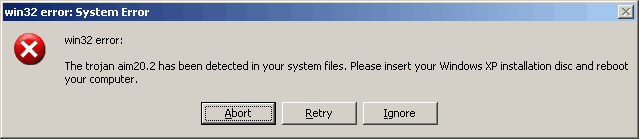I can use it on top of a table or workbench.

Boards screwed together as a T make it pretty stiff.

I used a couple of angle brackets for cabinets to mount the wheel. Just fully unscrew the quick release and slide the axle through the holes in the brackets and then screw the quick release back on to mount it.

This is the really cool part. I found this runout gauge at the thrift store a couple of years ago. It measures to a thousandth of an inch. If you don't have something like this, a stick could help you gauge the wobble or runout.

Using an angle bracket and screws, I can mount the gauge anywhere on the stand to measure different sized wheels.